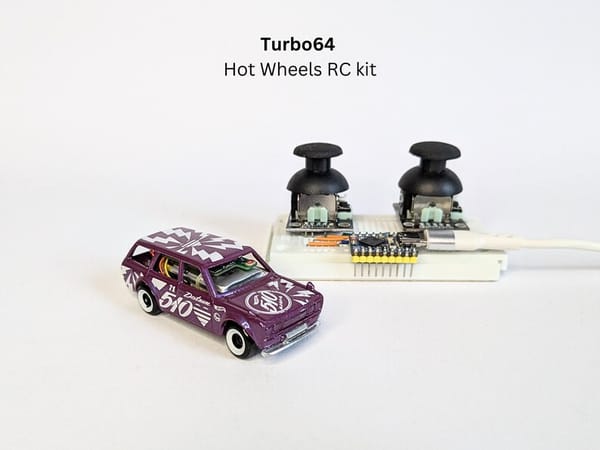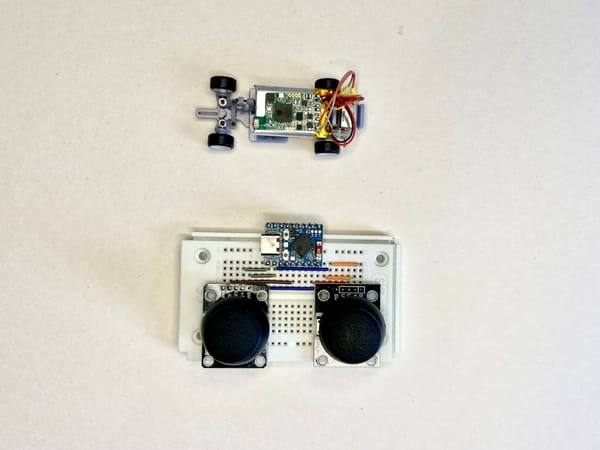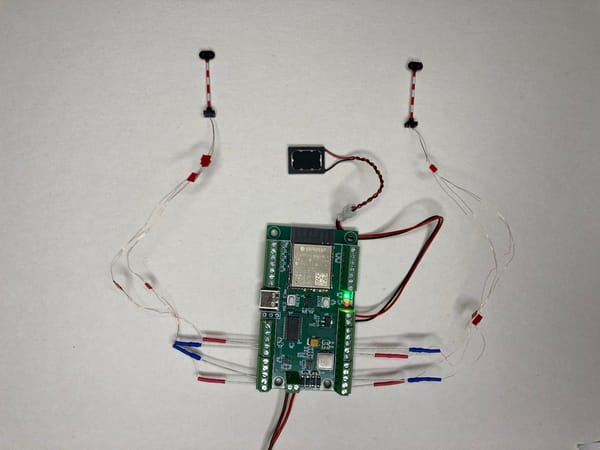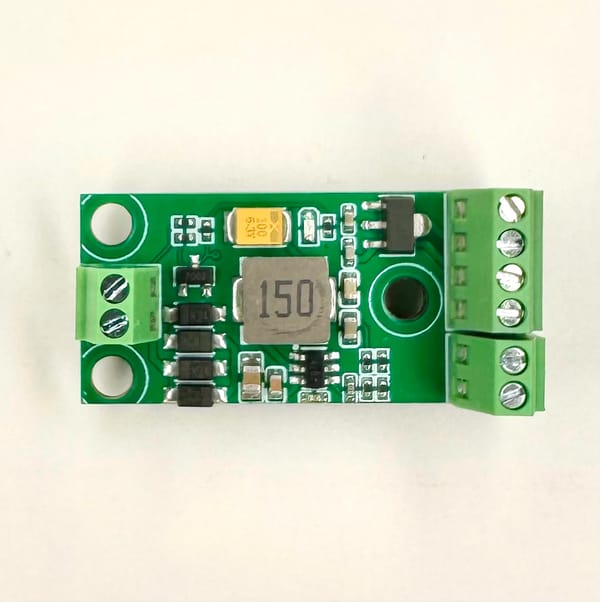L.E. v 0.9 | Small NFC antennas that fit N gauge trains
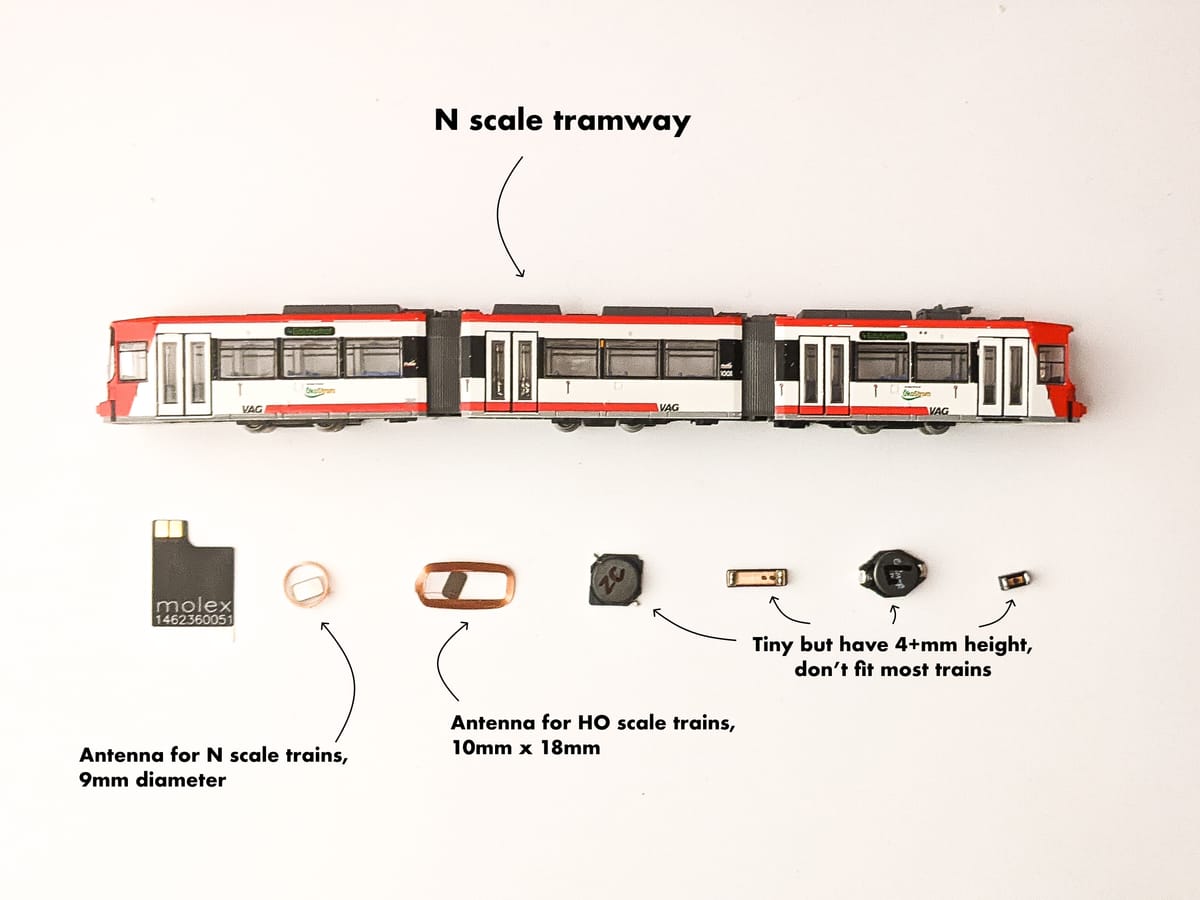
Finally, yesterday we got working small NFC antennas. Two previous weeks we spent on NFC again trying to figure out what we make wrong with NFC tuning or maybe it's just not possible to get a range of 1+ cm with small antennas. We tried different types of antennas - standard flat antennas, z coils, and custom antennas made on 3d printed coils. Check the photo above - 2 marked antennas showed the best size/range values. The circle antenna is just 9mm in diameter so we can use this antenna even in N gauge trains. N gauge hasn't so much electronics as HO and bigger trains but our wireless sound modules and NFC submodules can be used even in N gauge trains.
The whole NFC tuning process is quite tricky but we decided to develop a special circuit with variable capacitors. In the final version, the NFC circuit will be around 10 mm x 15 mm.
The second big update is that we redesigned how new modules are connected to the layout. As you remember each WCC module (WCC module is a circuit or PCB like a DCC decoder that controls a train or layout accessory) can communicate with other modules within one layout (or project or mesh). For example, you have 2 trains on your layout with WCC train modules and 2 signals connected to WCC accessory modules. Each train can send messages to signals when it crosses an NFC tag placed on rails (works in the same way as real trains). To send messages to each other a module should be connected to other modules. This initial connection between a new module and modules that are on your layout already we call "provision". We spent much time thinking about how to make this provision very easy and this week we found a way how to simplify it again. After you receive a new module by airmail, you should install it in a train or connect layout accessories to it, open https://loco.engineering/app on your phone, tablet, or laptop and just click on "Add module". That's it - no wi-fi manipulations required, 30 seconds, and a new WCC module is connected. You still need wi-fi to update your layout logic but in future versions, you'll be able to use modules even without wi-fi.
What's new in v. 0.9:
- [FIRMWARE] Added new provision logic over Bluetooth Low Energy
- [FIRMWARE] Added saving settings to Non-volatile storage (NVS)
- [HARDWARE] New NFC antenna evaluation board
- [API] Added new API - GET /module/types and GET /element/types
- [APP] Added new provision logic over Bluetooth Low Energy
If you have any questions or feedback feel free to contact us at hey@loco.engineering.