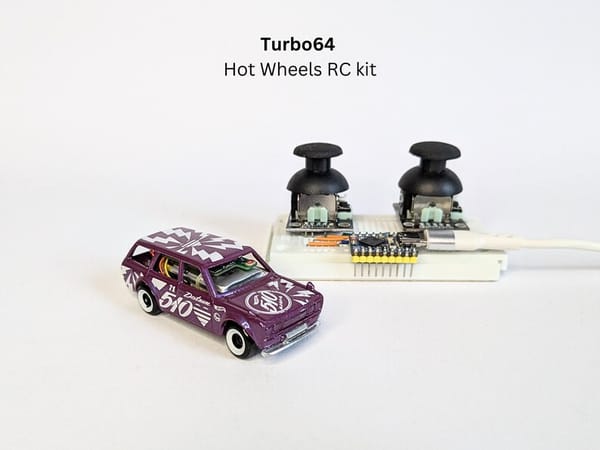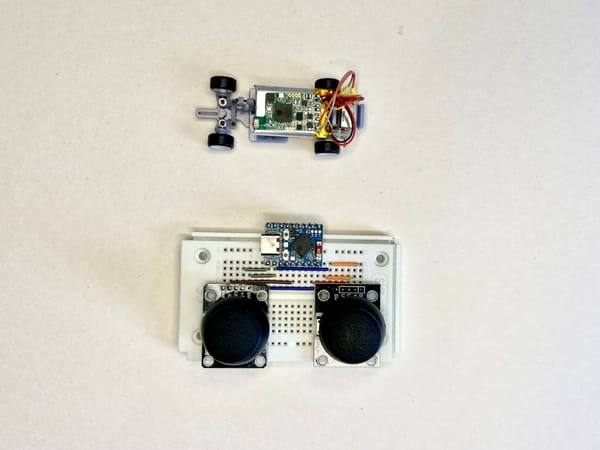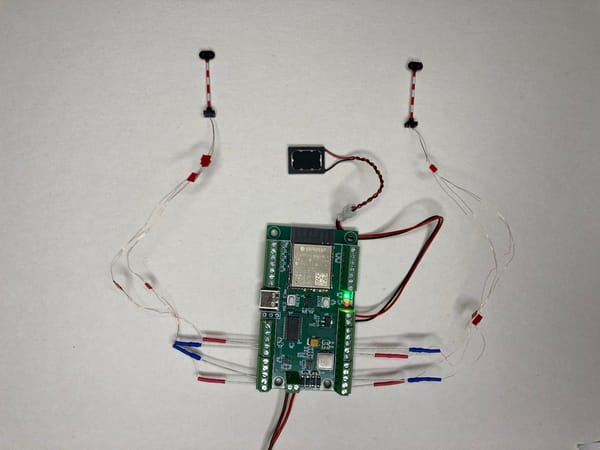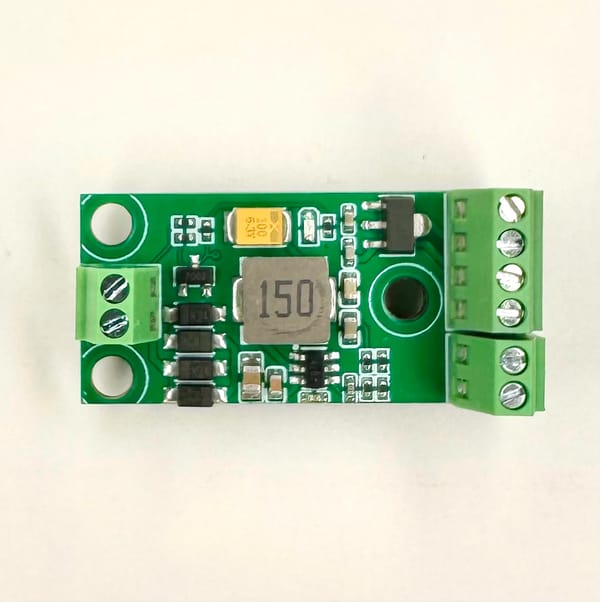Wireless model train control for N and H0 gauge

WCC (Wireless Command Control) is an open wireless system to operate model railways and LEGO® trains. WCC can run on DC, AC, or a battery and includes just 2 components:
- Train and layout modules to control trains and layout elements (signals, switches, etc). More info about how WCC modules work
- Unpowered NFC stickers (optional but they give more options for interactions)
How to start
- Check this guide
- Order a WCC train or element module
- Receive a module, connect to a train or layout elements
- Create the first interaction or just control your train or layout elements manually using Loco.Engineering web app
Main features
- Up to 10000 trains and layout elements within one network
- No boosters, additional wiring, and command stations are required, WCC works even on DC or a battery
- Open protocol - everyone can create hardware, firmware, and apps
- No WI-FI router is required
- 2-way communication between trains and layout elements
- No CV programming required - create interactions and layout automation in the web app or use scripting language for more complex logic
- Get the exact location of the trains with unpowered rail stickers (works in the same way as real trains - https://en.wikipedia.org/wiki/Eurobalise)
Schematic
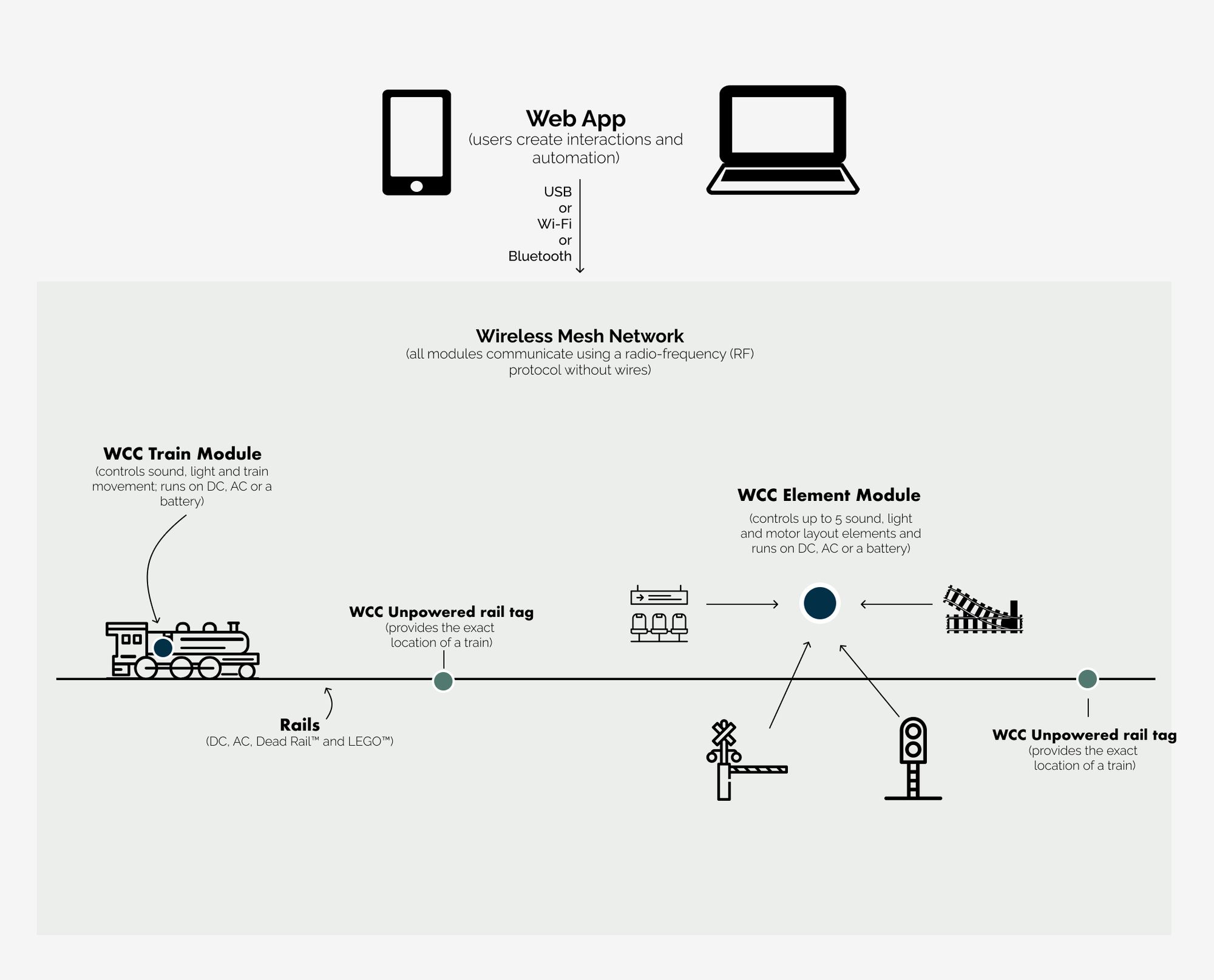
Examples of use cases
WCC allows you to create really complex interactions and automation to give more life and realism to your layout. For example:
- You can show different messages on a station display depending on which train is arriving
- You can add a fully automated train block system to your layout
- You can create a virtual train timetable and trains will move according to it
- You can automate all your signals, barriers, and switches without command stations, boosters, and additional wires
What's next?
- Check documentation for more details about WCC
- Order a WCC module, receive and create your first project
- Create your first app using API
- Develop your own WCC hardware module based on WCC protocol
- Drop us a line with your feedback or ideas