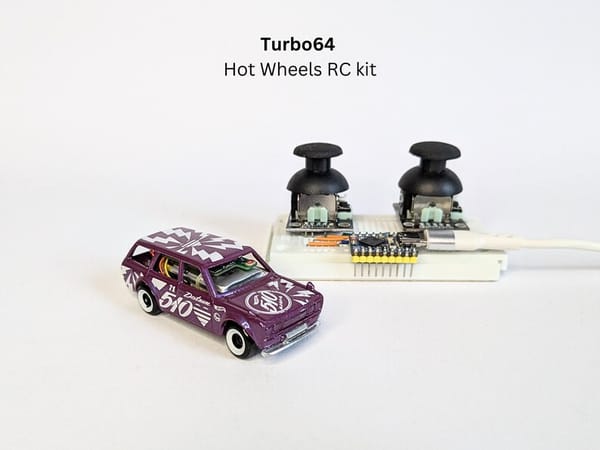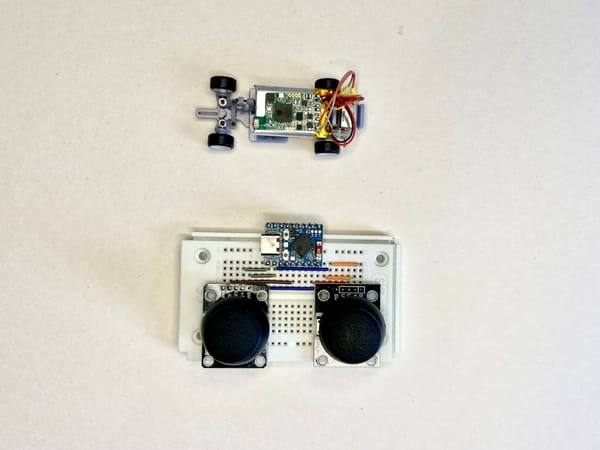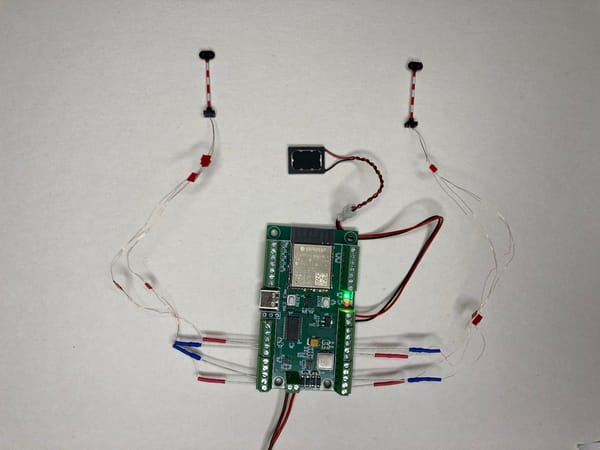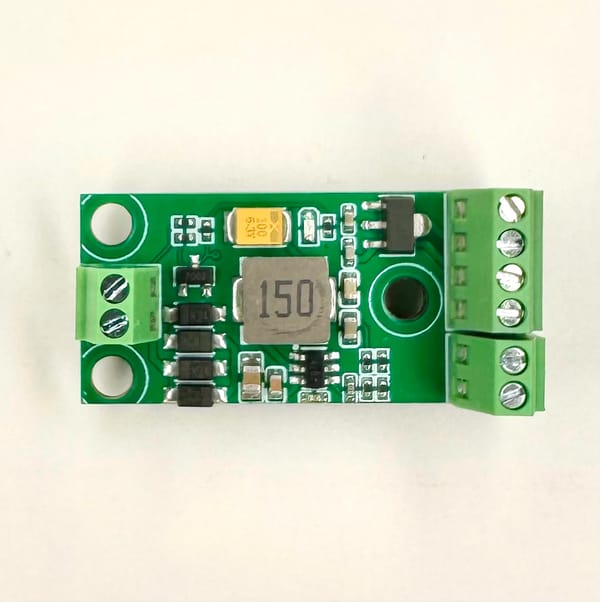How to Control Model Railway Trains, Signals, and Other Accessories: DC, DCC, and WCC.
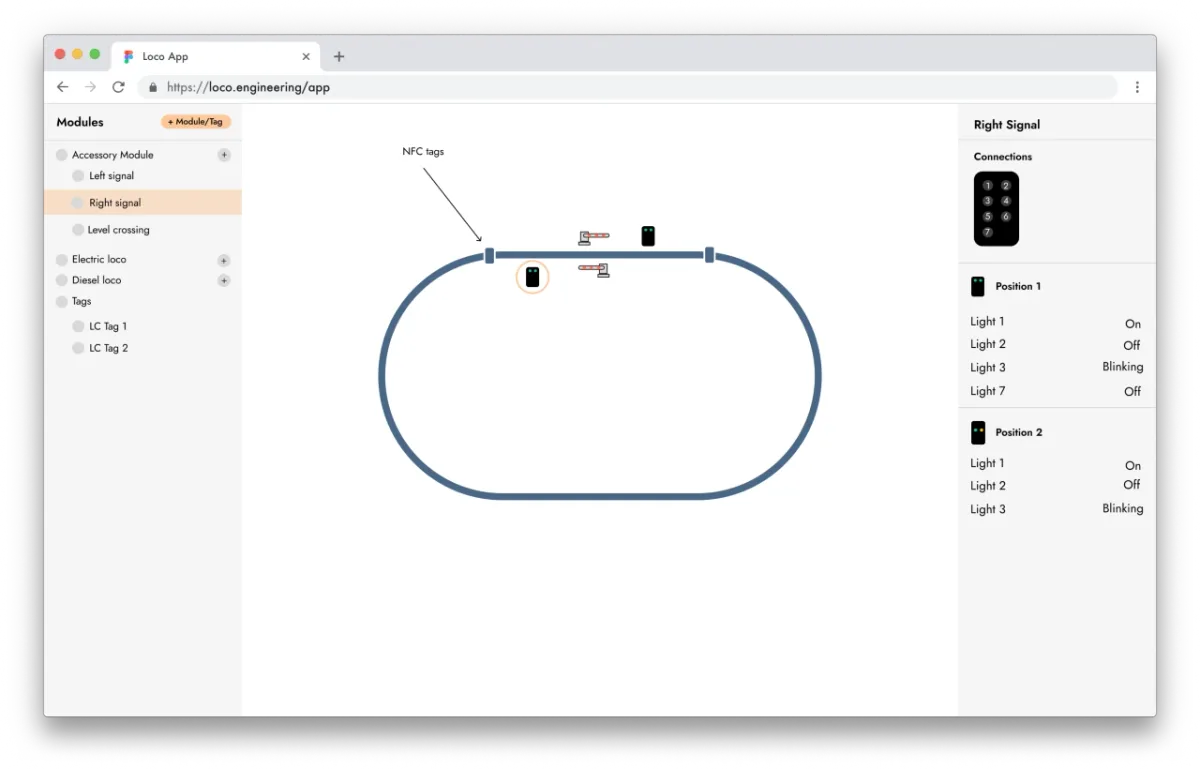
In this guide, I'll explain three options for controlling model railway layouts and a few trains on the floor in your room. If you're already familiar with the first two options (analog control and DCC), you can skip to the section on option 3 - Wireless Command Control.
There are three ways to control trains and accessories (signals, level crossings, lights) in model railways:
- Analog Control or DC (Direct Current) control
- Digital Command Control (DCC)
- Wireless Command Control
Analog Control or DC
This is the simplest way to move trains on the track. You power the track from a source with positive and negative terminals, similar to batteries. The train receives power through its metal wheels and transmits it to the motor. It works the same way as connecting a motor directly to a battery - depending on which motor wire is connected to the positive or negative terminal, the motor will rotate forward or backward.
The main disadvantage of this control type is that you can't selectively control individual trains. If you put multiple trains on a track with analog control, they will all move if they're equipped with only analog control boards. Most low-price starter kits, such as those from Piko, only offer analog control. This can be a good starting point, but after some time, trains and tracks with analog control can become boring because you'll want to control multiple trains independently and have the ability to play train sounds and control accessories like signals.
This is where DCC, or Digital Command Control, comes in.
Digital Command Control (DCC)
The concept of Digital Command Control is to send not just power, but also messages to trains and accessories through the track or additional wires. How does it work? A special power adapter (or command station) sends alternating voltage instead of direct current like a battery. It's as if you were rapidly rotating an analog controller's knob from maximum clockwise to maximum counterclockwise. Depending on how quickly it alternates between these extremes, it can send 0 or 1. For example, if one cycle takes 1 second, it represents 0, and if it takes 2 seconds, it represents 1. By combining 0s and 1s, you can send messages. The command station operates on the same principle, but the alternation between +Vmax and -Vmax is much faster - typically 106 μs for a "1" and at least 200 μs for a "0".
All trains and accessories on a layout must be physically connected (trains are "connected" to rails via metal wheels). You can't simply install a signal, for example, without connecting it to the track or wires carrying the DCC signal. Another limitation of DCC is that the protocol isn't dynamic - for instance, you can't send text to display on a train station screen or upload new sounds to a train decoder. For most DCC decoders (boards that control trains and accessories), you even need special tools to update firmware and upload sounds. More details about DCC can be found at https://dccwiki.com/
There are a few other protocols similar to DCC that send messages over the track. The most popular after DCC is Mfx - a protocol developed by Märklin. While the protocol is proprietary, Märklin has done an excellent job designing sets and additional accessories that work out of the box. However, before buying any Märklin sets, you should be aware that Märklin requires specific tracks with a middle rail, and you can't use trains from other brands with Märklin. This means that if you choose Märklin, you're committed to using only Märklin products.
Getting Started with DCC
The simplest way to start with DCC is to buy a DCC starter kit. Brands like Märklin or Roco offer excellent options for beginners. If you prefer a more hands-on approach, you might want to check out the open-source command station based on Arduino at https://dcc-ex.com/#gsc.tab=0.
For those interested in building their own DCC decoder using Arduino and ESP32, we have a separate guide that walks you through the process step by step. This option is great for hobbyists who enjoy a bit of DIY and want to understand the technology from the ground up.
Wireless Command Control
Wireless Command Control (WCC) has been designed to simplify electronics for model railways while providing more interactive layouts. WCC doesn't require wires or tracks to send messages, as all communication is wireless. It also introduces two-way direct communication between trains and other layout elements. What does this mean? One train can send messages to other trains, signals, station decoders, etc., directly without additional tools and over the air.
To achieve this with DCC, you'd need at least one wire between two layout elements or between an element and the command station. For example, if you want to add 10 block detectors to the layout, you'd need to connect those detectors to a command station with 10 wires. WCC doesn't require any signal wires between layout elements, and all elements on the layout can communicate with each other, even trains, which isn't possible with DCC.
The average cost of a WCC system is much lower because you don't need a command station, wires, or additional tools to connect a command station to your laptop or mobile phone. Setting up a WCC system is as simple as an analog system - you need a power adapter with DC or AC, and you install a board into a train or connect accessories to the WCC accessory decoder. That's it. After you power a WCC decoder, you connect to it over WiFi and open the web app. The web app works with all modern browsers (released after 2020) and on all devices with WiFi.
More details about WCC can be found at https://loco.engineering/docs/
How to start with WCC:
It's easy - all you need is a train or accessory that you want to control over WCC and a train or accessory decoder. You can also build your own WCC decoder based on ESP32S3 and Arduino - check our GitHub repository for more information on how to build a WCC decoder.
What to choose?
As the lead developer of the WCC system, I recommend using it even if you already have a layout with DCC. WCC supports DCC but offers many more possibilities for interaction and significantly simplifies your model railway electronics.
The advantages of WCC include:
- Wireless control, eliminating the need for complex wiring
- Enhanced interactivity between trains and other layout elements
- Simplified setup and maintenance
- Cost-effective expansion of your layout
We're confident that WCC can enhance your model railway experience, regardless of your current setup. If you have any questions or need assistance in implementing WCC with your existing layout or just plan to buy your first set, please don't hesitate to contact us at hey@loco.engineering.