Loco.Engineering DCC/WCC Train Sound/Multifunction Decoder
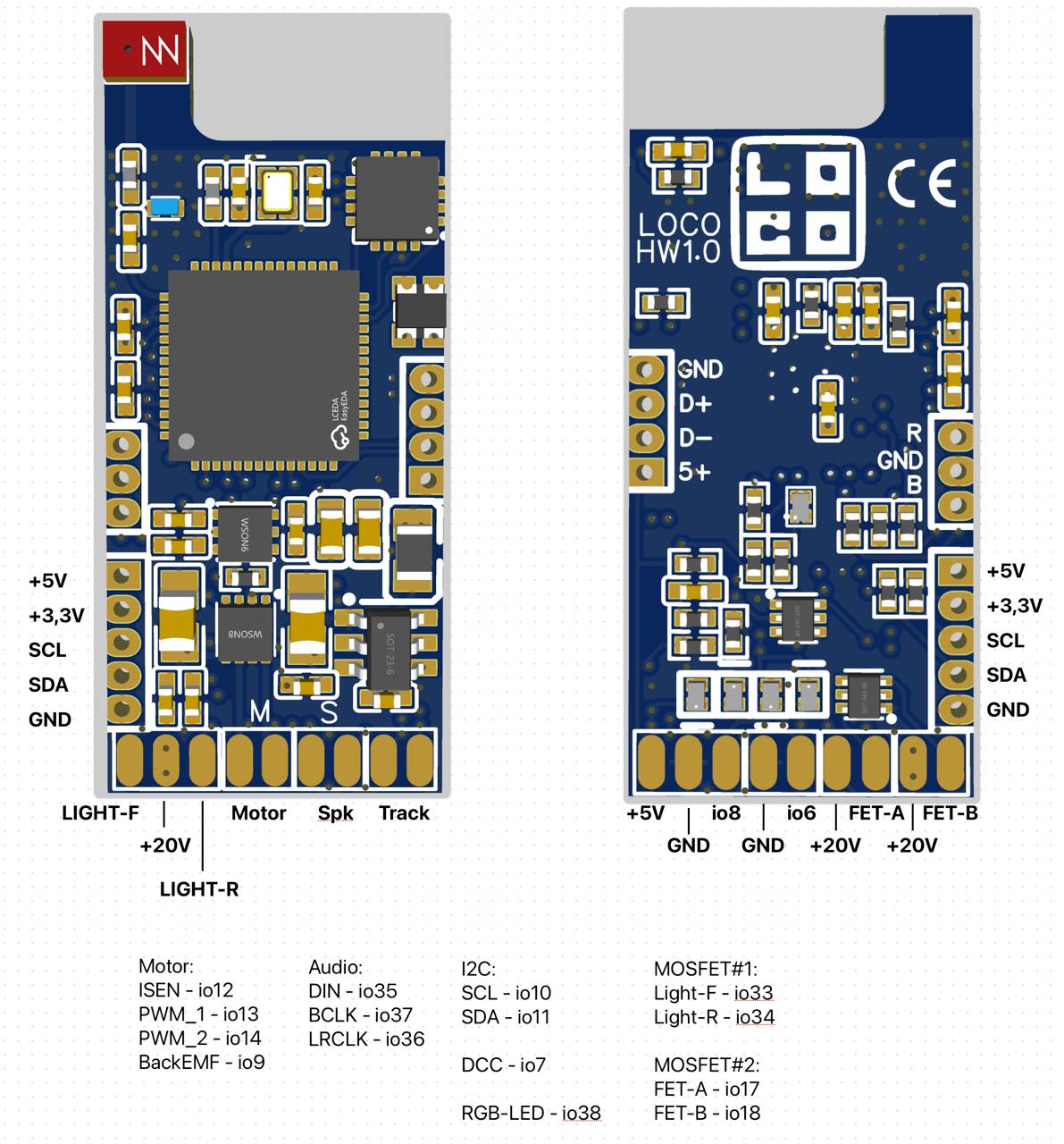
Getting Started
The steps below apply to Loco.Engineering decoders and custom decoders using SimpleDCC/WCC firmware, which you can download from our GitHub repository.
- Install the decoder inside your train. For fast evaluation, you can use the included tool for firmware uploading.
- Power the decoder by either powering the track (decoders work with DCC, DC, and AC) or connecting a USB-C cable to the firmware tool. The voltage range is 5V - 19V.
- Open the WiFi network list on a mobile device, laptop, or tablet and connect to the "locoxxxxx" network, where "xxxxx" is the serial number located on the bottom of the decoder.
- After connecting to the decoder’s WiFi, open a browser and navigate to http://loco.local or http://192.168.4.1 to access the web app, where you can configure and control the decoder. Note: While connected to the decoder’s WiFi, your device won’t have internet access.
- In the web app, click on “New state” to create a new state, or click on an existing state to edit it (e.g., to change the DCC address). A "state" represents a signal or condition that activates an element connected to the decoder when a DCC packet or WCC message is received.
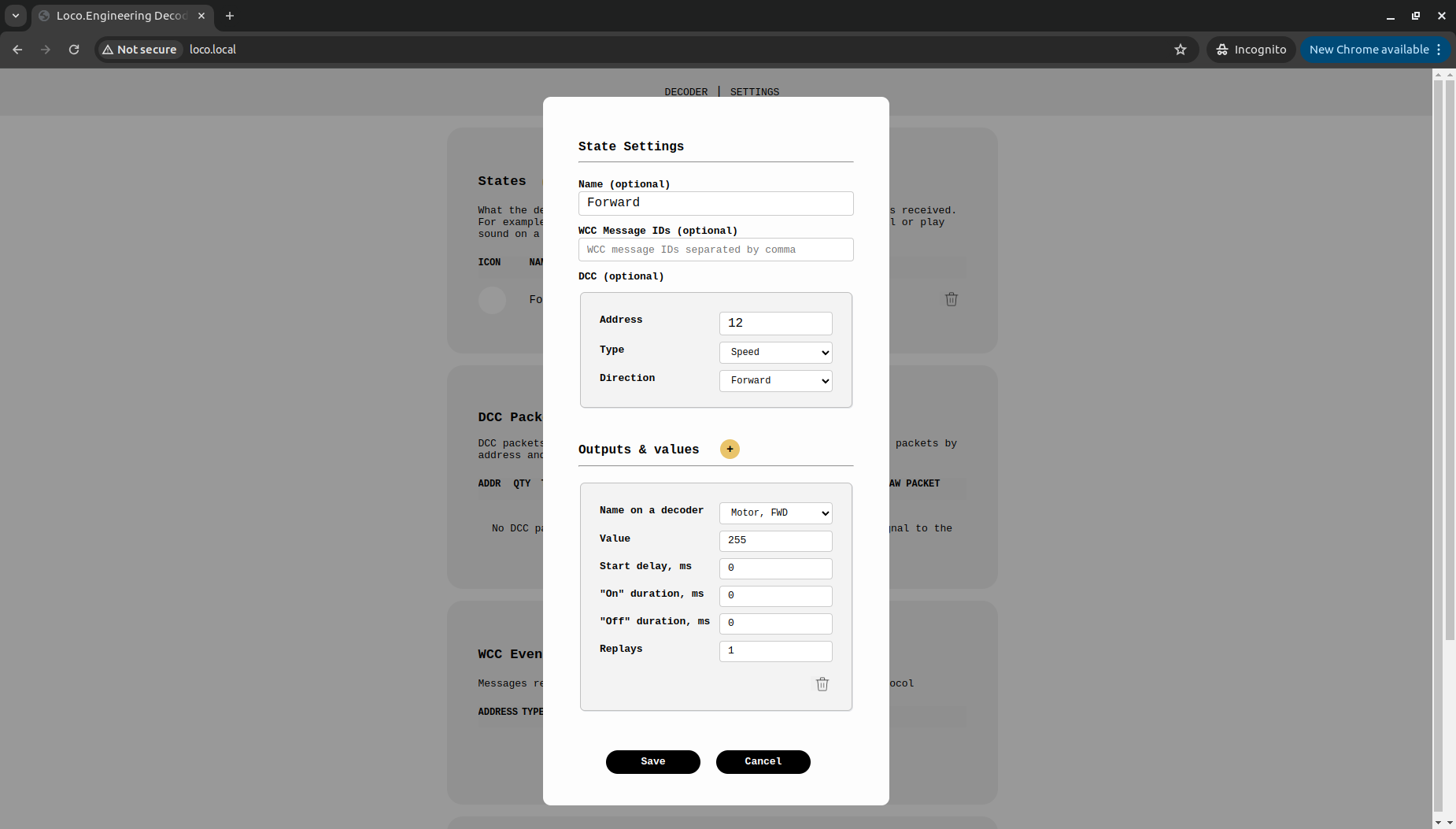
Each time you click "Save," the decoder settings are uploaded, allowing you to test new states immediately after saving them. - (Optional) Send a DCC packet from the command station to test if the state is activated when a DCC packet is received. - That’s it! You can now add more states and control the decoder via DCC, WCC, or the web app.
Loco.Engineering Train Decoder Specifications
- Dimensions: 29mm x 13mm x 4mm
- Compatible with DCC (Digital Command Control), WCC (Wireless Command Control), and DC (Direct Current or Analog Control). Mfx support is coming soon.
- Functions as a train, multi-function, sound, and accessory decoder.
- Speed steps: 28-128
- Supports multiple DCC addresses on a single decoder.
- Compatible with functions 1-28.
- Max motor current: 1.5A
- Audio: 2W, 8Ω
- Function/Light current: 2 outputs up to 100mA/output, 2 outputs up to 40mA/output
- Flash memory for sounds: 2MB
- RAM: 2MB
- Operating voltage: 5V - 19V
- Back EMF and motor current sensing.
- 3.3V and 5V outputs.
- Connect up to 4 servo motors, with a total current limit of 400mA.
- GPIOs for external sensors, drivers, and components over I2C, SPI, or UART.
- Audio files can be uploaded via a web browser without additional tools.
- RGB status LED for simplified decoder testing.
- Can be battery-powered (with an additional battery management board).
- Decoder CVs and logic can be updated via a mobile phone, tablet, or laptop web browser with WiFi/Bluetooth connectivity, bypassing command stations.
- Over-the-air updates with new features twice a month.
- Fully programmable with Arduino or ESP-IDF.
What You Can Control/Create with the Loco.Engineering Train Decoder
- Operate model trains and other movable components using DC/DCC or WCC with a voltage range of 5-19V.
- Control battery-powered trains, such as LEGO® models (requires an additional battery management board).
- Directly control up to 4 servo motors without additional boards.
- Operate turnouts and other layout elements using bi-directional solenoids (typically with 2-wire setups).
- Integrate NFC readers to detect when specific trains arrive at designated locations.
- Connect sensors using I2C, SPI, or UART communication interfaces.
- Develop custom remote controllers or boards to manage the layout.
- Write and upload your own firmware and applications.
Decoder Schematic
Custom Firmware/Code
Follow the instructions for building and uploading custom firmware in our GitHub repository.
Train Decoder Versions
- Bare decoder without wires and connectors – Can be connected to virtually any train, but soldering is required.
- Decoder with wires – Can be connected to virtually any train without soldering if the motor and lights in your train already have wires. Check tips on how to connect wires without soldering: YouTube Tutorial.
- Decoder with NEM 652 (8-pin) interface
- Decoder with 21MTC interface
Where to Buy?
You can order Loco.Engineering train decoders exclusively from our online shop.
Questions?
Contact us at hey@loco.engineering