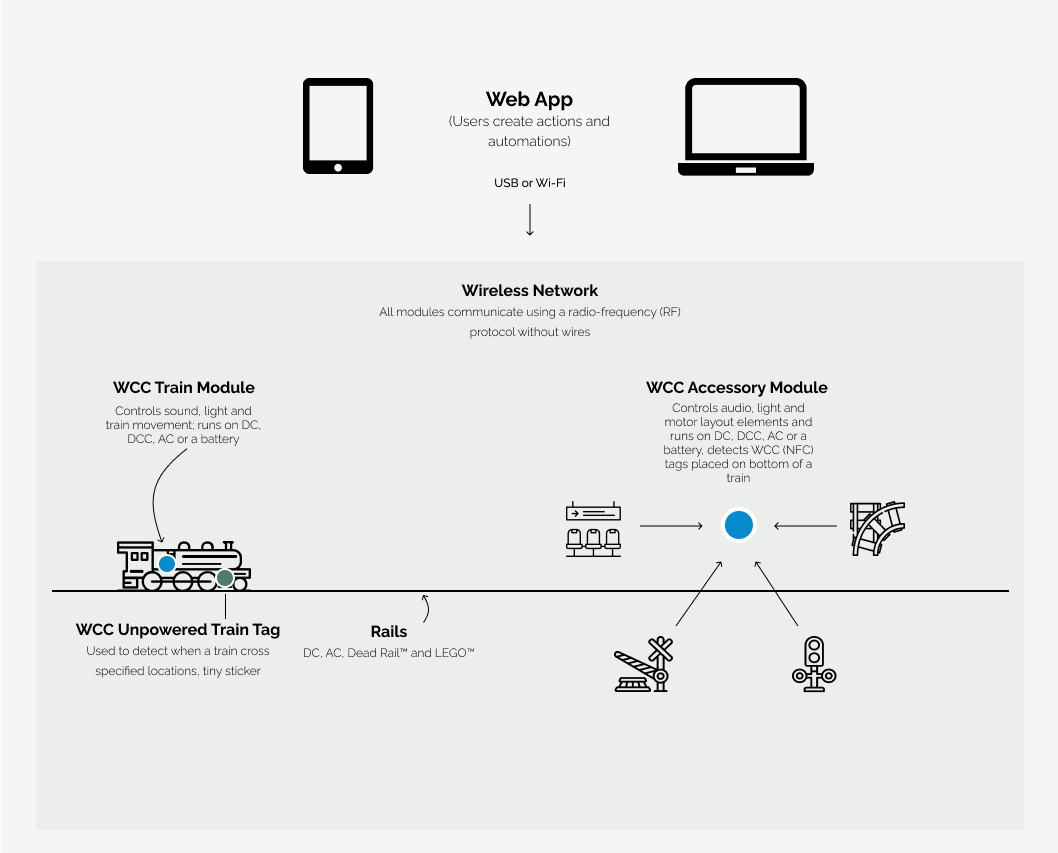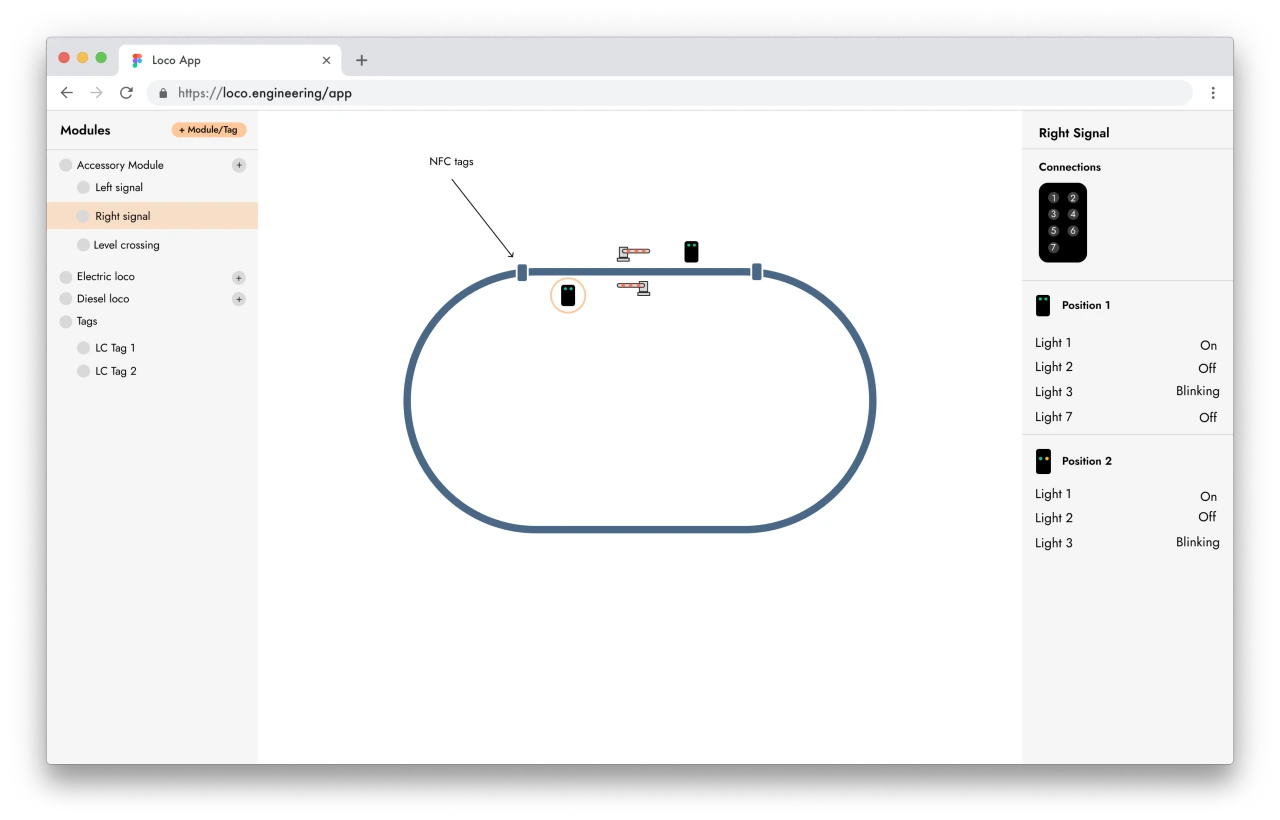Install a train decoder
Install a decoder into a train (we call our train decoders "Wireless Command Control / WCC train module")
(Optional)Connect layout elements
Connect signals, switches, displays and other layout elements to an accessory decoder (we call our accessory decoders "Wireless Command Control / WCC accessory module")
(Optional) Put tags on a train or tracks
Tags are wireless and unpowered 8 mm x 8 mm stickers that help to track train position. Tags can be mounted on trains as well.
Create interactions and automation in the web app
Change decoder functions, settings and logic directly from your web browser. No command stations required. For example, you can "tell" a decoder to display a message on a station display #2 if a train #4 cross a tag #5